Minecraft worlds are almost endless, and exploring every nook and corner is impractical. Luckily, there are apps like Chunkbase that help discover the massive sandbox world easily.
Chunkbase is a website with various tools for locating spawn points, structures, biomes, and more. It creates a map of the world and shows the coordinates of all kinds of things.
In this Minecraft tutorial guide, we talk about using the Chunkbase website for Minecraft Bedrock seeds.
Related | How to Use a Biome Finder in Minecraft Bedrock Edition
How to Chunkbase for Minecraft Bedrock
Chunkbase requires you to enter the world seed to create the world map. Minecraft generates the entire using a seed, which is a bunch of letters or numbers. You can check your seed by loading the world and then going to Settings.
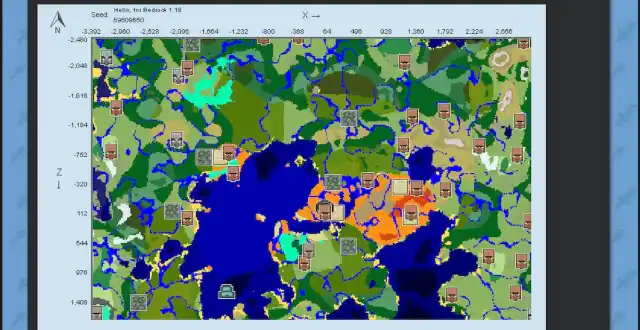
After knowing the world, follow these steps to use Chunkbase:
- Go to the Chunkbase website.
- Select the tool you want to use. For example, seed map, slime chunk finder, village finder, etc.
- Enter the seed.
- Select the Bedrock Edition version.
- Select the dimension.
That’s it. Chunkbase will create a map showing locations and their coordinates. You can find the following structures and world features using Chunkbase:
- Biomes
- Cave Biomes
- Slime Chunks
- Dungeon
- Stronghold
- Mansion
- Monument
- Pillager Outpost
- Mineshaft
- Ruined Portal
- Jungle Temple
- Desert Temple
- Witch Hut
- Buried Treasure
- Shipwreck
- Igloo
- Ocean Ruin
- Fossil
- Ravine
- Amethyst Geode
- End City
- Nether Fortress
- Ruined Portal
- Bastion
- End Gateway
That’s a long list, and you can easily locate all of them using Chunkbase. It is better to use the seed map tool as it shows all features in one map. You can use other apps on the Chunkbase site to find specific structures, biomes, cave biomes, etc.
Related | Best Minecraft Seeds for Villages







Published: Jan 22, 2022 05:17 am