If you have been searching for information about the Teleport command, also known as Tp Command, in Minecraft, look no further. We have the perfect guide for you. Let’s get started.

Minecraft is one of the most famous and well-known sandbox adventure games nowadays. There are lots of instruments that allow you to see in-game content and make a server administrative process simpler. Here, we will explain one of these instruments, the console commands. This guide will tell you about Teleport Command in Minecraft.
What is the Teleport Command in Minecraft?
There are lots of different commands in Minecraft that you can enter in chat and get the result you want. Teleport Command allows you to teleport a designated object into a designated area. There are plenty of Teleport Commands in Minecraft with different purposes. Now we are going to tell you about them.
Do you know How to Get a Grindstone in Minecraft?
Teleport Commands in Minecraft
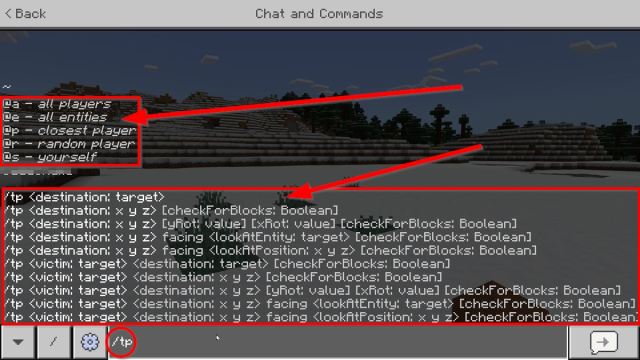
As was mentioned above, different Teleport Commands exist in Minecraft. They give you different possibilities and serve specific purposes. Here is the list of them:
- /Tp <location (x) (y) (z)>
This command will teleport a player that used it into a designated location. The Teleport Command uses x-y-z axes to set the coordinates. For example, a command like </tp 60 50 80> will send you to these coordinates. You will appear in a block that is horizontally located at the point with x=60 and z=80, and vertically, it is located at point y=50, which means the height.
- /Tp <destination>
This command will teleport you to a designated entity. You need to write a player’s name, or some special entity name, the target’s UUID, etc. For example, a command like </tp Mr.X> will send you to the player or entity with the name Mr..
- /Tp <(target) (destination/location)>
This command allows you to teleport not yourself but the entity you want to relocate. For example, a command like </tp Mr.X 121 67 32> will send a player named Mr.X into a location with coordinates x=121, z=32, and y=67.
- /Tp <(target) (destination/location) (yRot) (xRot)>
This command allows you to choose the way the designated entity will be rotated after teleport. <yRot> and <xRot> are the way to choose the axes of rotation. For example, a command like </tp Mr.X 33 21 47 180 -90> will send a player named Mr.X to a point with coordinates x=33, z=47, and y=21.
Also, Mr.X will face North as you chose 180 degrees to turn him with the y-axis, and he will look down as you chose -90 degrees with the x-axis. Also, in this command, instead of the x/y-axis, you can put <facing (any entity name/Mrs.T)>, and Mr.X will be facing Mrs.T or any designated entity.
Find out more about How to Teleport to Coordinates in Minecraft Bedrock
If you’re looking for more guides for Minecraft, check out our Minecraft Dedicated section ’cause we have a ton of them!

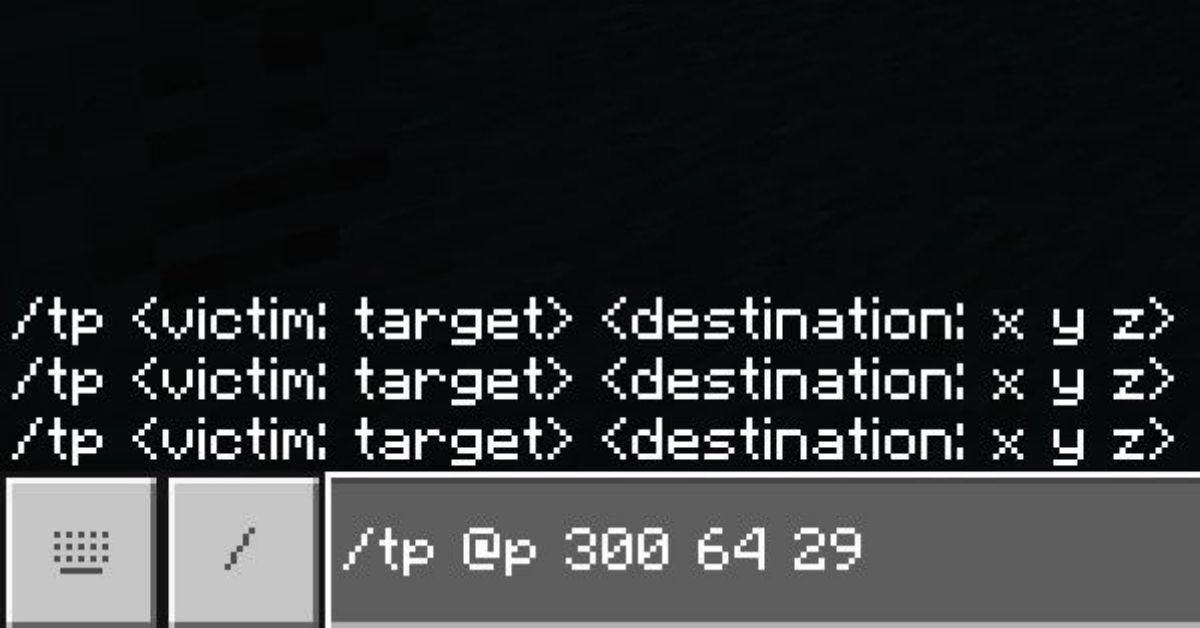





Published: Jan 15, 2024 06:12 am