Pokémon GO was a smash hit when it first came out, breaking all sorts of concurrent player records for the Pokémon franchise all over the world!
As is with every Pokémon game, players are tasked with searching for Pokémon to capture and collect, using them to battle other Pokémon, be it against the AI or against other players. The difference with Pokémon GO is that it utilizes the player’s phone GPS to find and capture Pokémon!
The game has been expanding its roster since its humble release with the original 151 Pokémon all the way to modern times. Pokémon got so popular that the original roster kept expanding till we got to eight whole generations of Pokémon!
Today we will be talking about one of the oldest items in the series, Rare Candies.
Rare Candy
Throughout the Pokémon series, Rare Candies have been quite rare, as their namesake, and for good reason. Introduced in the Gen-1 games of Pokémon Red, Blue, and Yellow, Rare Candies would increase the player’s Pokémon’s level by 1 each time it was fed to them.
In Pokémon GO, however, Rare Candies are substantially less rare. Each time a Rare Candy is used on a Pokémon, it turns into that Pokémon’s Candy. Players can use Candy to evolve their Pokémon and increase their CP (combat power) and HP (hit points).
Evolved Pokémon perform better in gyms and get you more laurels in battles. To do this, there is a way to ensure the player is generating close to unlimited Rare Candies.
Unlimited Rare Candies
This method involves installing a third-party application called MockGo. It is a tool that helps players change their location to anywhere in the world and also simulate movement. This is the step by step method:
- Step 1: Install MockGo.
- Step 2: Authorize MockGo on the device.
- Step 3: Choose a walking route on the map that pops up using the One-Stop mode in the top right corner.
- Step 4: Pin the starting and ending points along with a realistic speed.
- Step 5: Select an appropriate time cycle and let the application run.
Moving around as much will ensure a steady supply of Rare Candy generation.
Is this everything you were looking for? Let us know! As always, we will keep you updated if there are any changes in Pokémon GO!

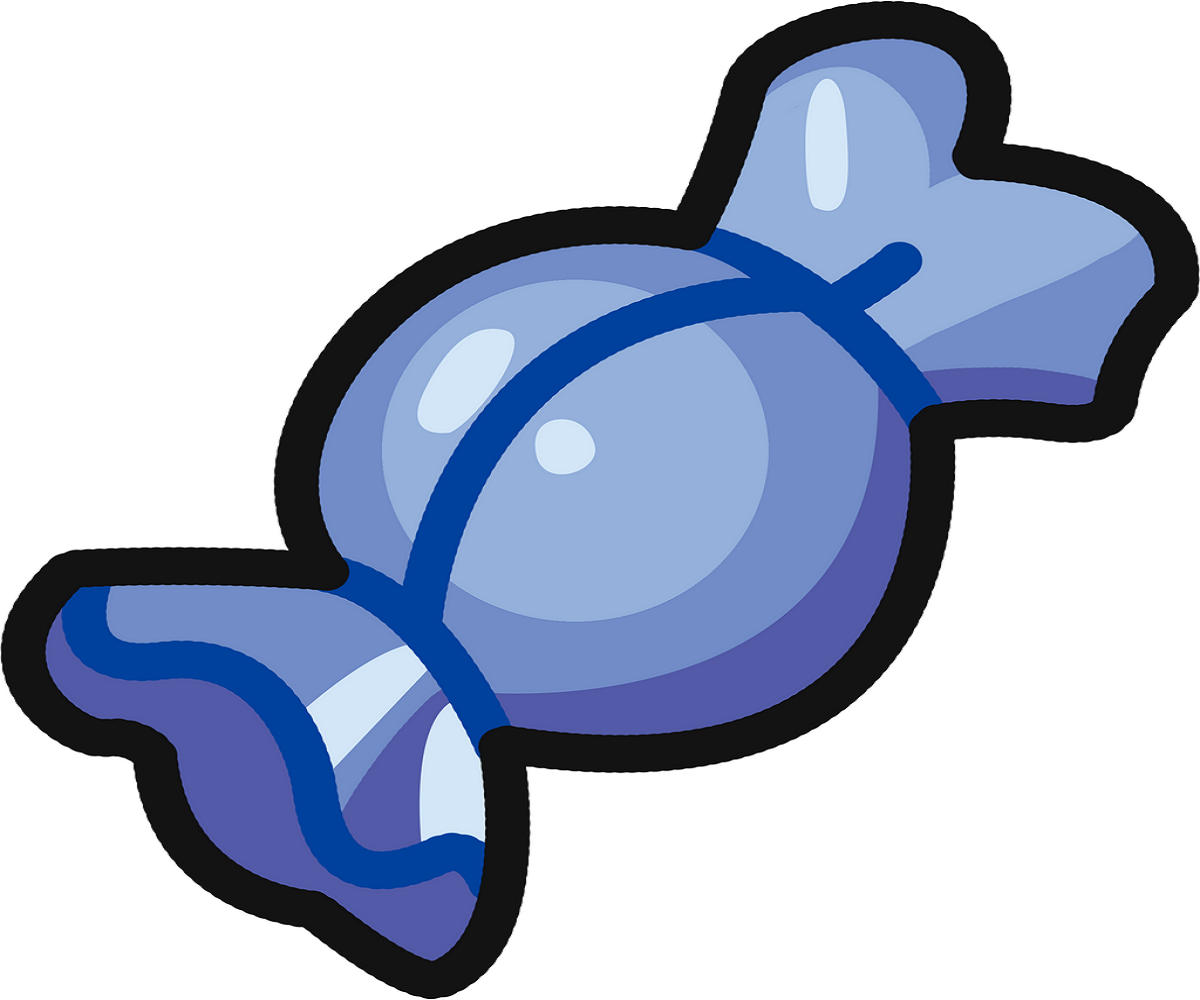





Published: Mar 14, 2022 01:32 am