Much like any other online game, Roblox has finally received its own Game Pass system. After purchasing a Roblox Game Pass, players can obtain special perks using the in-game currency called Robux.
At the time of writing this article, Roblox has four different types of Game Passes: The VIB, Griffin, Phoenix, and Cockatrice. However, the developers behind Roblox games require a special Game Pass ID once they incorporate the Game Pass feature.
With that in mind, here’s how to find the Roblox Game Pass ID.
How to get Roblox Game Pass ID
Once you’ve created the game pass, the script checks when any player enters the game and then checks if they own the game pass with the matching ID set in the variable gamePassID.
To find the ID of a game pass, inspect the URL in your web browser, which will look similar to one of these, depending on whether you’re configuring or viewing the pass:
- https://www.roblox.com/game-pass/configure?id=0123456
- https://www.roblox.com/game-pass/0123456/Slime-Shield
The game pass ID is the number within the URL, for example, 0123456 as shown here. Simply use that ID on line 4 of the code example above.
This code should be located in a Script object (not a LocalScript) within ServerScriptService so the server can handle the ability or bonus given to the player.
If you still have any doubts, feel free to ask them in the comments below.

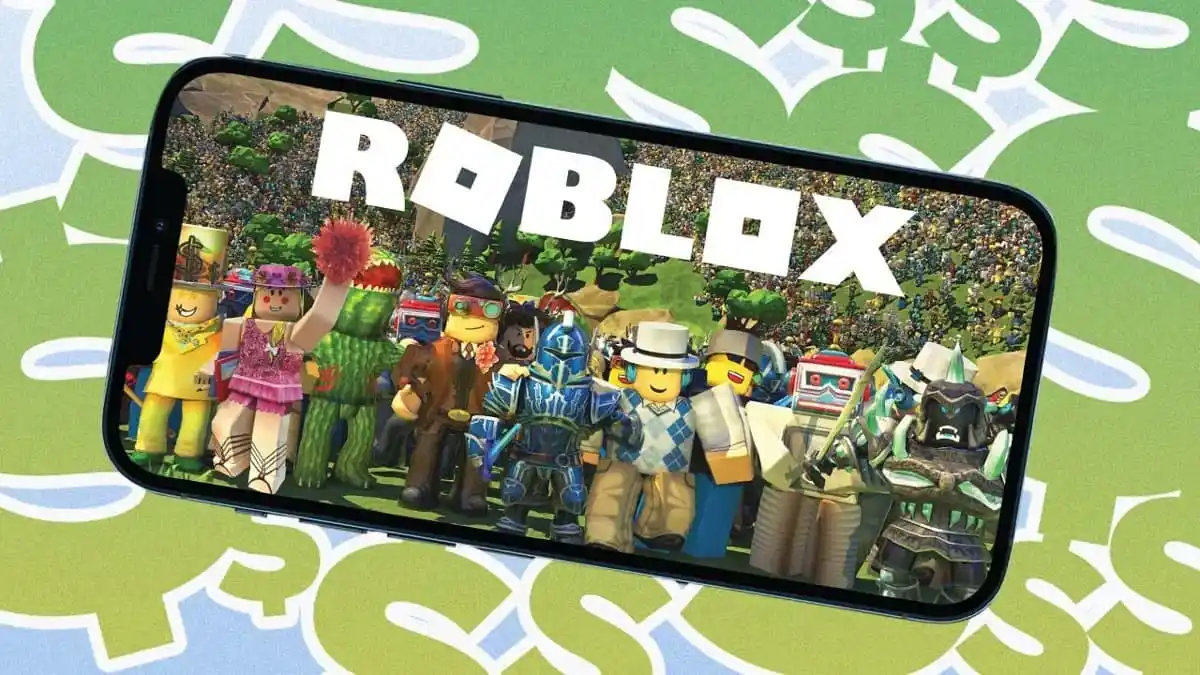





Published: Mar 21, 2022 8:56 AM UTC