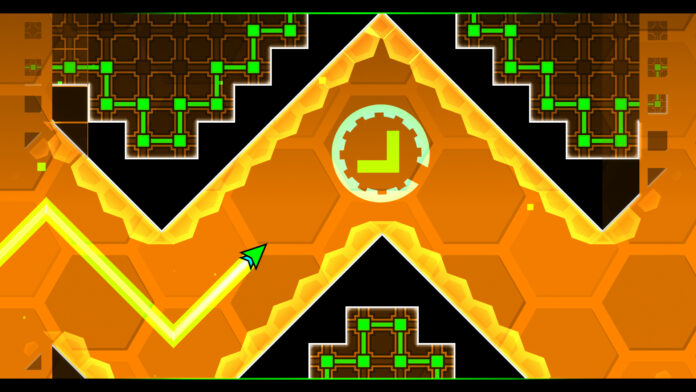
Geometry Dash is an incredibly fun action platforming game for mobile and PC. In the game, you have to get to the end of the level by overcoming various obstacles. Moreover, each level has a different dynamic soundtrack. And jumping over obstacles to the rhythm of the music, you can reach the finish line. So, in this guide, we will tell you how to add Custom Songs to Geometry Dash.
How to Add Custom Songs
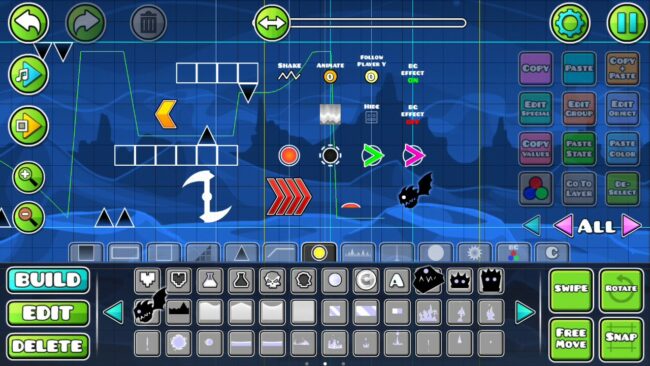
There are many different levels in Geometry Dash. On each of them, different obstacles await you. Also, each level has several difficulty modes. But the hardest levels in Geometry Dash are the ones created by the players.
Each player can create their unique level in Geometry Dash. For this, the game has a convenient constructor. You can create both an easy relaxing level and an incredibly difficult one. And for the level to be interesting, of course, you need to choose the right music. But the default Songs are pretty boring.
Luckily, you can add Custom Songs to Geometry Dash. To do this, you need to go to Newgrounds.com. There you can find many different Songs that can be added to the game. On the site, open the Audio tab and select any Song you like. Then click on this Song and copy the ID Code from the link to this page.
Related: How Many Levels Are in Geometry Dash SubZero
Now go to the constructor in Geometry Dash, and click on the Settings button. Click the Custom button next to Select Song. After that, click Select Custom Song, and in the window that opens, enter the copied ID. Finally, click the Download button to download the Song and then the Use button. Now you can create a cool level with a good Song.
That’s all you need to know about how to add Custom Songs to Geometry Dash. Follow our tips, and you can easily download dozens of Songs. And while you are here, take a look at our guide on how to fix Geometry Dash Not Opening on iPhone.
We are hiring game guide writers!
Touch, Tap, Play is looking for experienced writers to produce guides for popular mobile and Nintendo Switch titles. If mobile gaming is your passion and you want to get paid to create guides, you’re in the right place. Check out our job ad today!
Write A Comment
Geometry Dash: How to Add Custom Songs